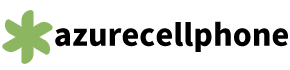Forget the iPod Touch, here's why Apple should reintroduce the iPod Classic
Ending a 21-year legacy, Apple has announced it will be ceasing production of the iPod Touch, the last remaining iPod on the production line. The iPod radically redefined the music industry at the turn of the 21st century, dominated the “MP3 player” market, and almost single-handedly paved the way for the rise of music streaming. In short, those little rectangles changed the world.

And they could change it again, albeit less fantastically. In the modern-day, sure, local music playback has mostly gone the way of 3D TVs and HD DVDs, becoming a relic of a bygone era. Streaming services have replaced downloads, and after years of sub-standard files we can now enjoy lossless and hi-res audio streams via Tidal, Amazon Music HD, Qobuz and Apple Music.
But if you really want the best possible audio quality, there are still hurdles when it comes to enjoying hi-res audio on the move...
The problem with hi-res and lossless music streaming
(Image credit: Tidal)
I have a Tidal subscription myself. I also carry around, on my iPhone 13 Pro Max, about 160GB of lossless music I’ve ripped from CDs. In recent years, though, the allure of Tidal’s massive library of CD-quality and MQA streams has called to me. It sounds nice to spend less time fiddling with iTunes (especially as a Windows user) or searching around online for a way to acquire lossless versions of a particular record. Streaming is convenient, after all.
So, what I’ll often do is grab my iPhone, my Shure 1540 headphones, and shout at inanimate objects around my apartment long enough to locate a 3.5mm-to-Lightning adapter, and then I’m off to do whatever errand I’ve got in front of me while listening to the highest-quality audio I can on Tidal. It’s a nice system. And in a world of 4K video streams and 5G technology, I never really thought about if my phone could handle streaming music. It’s music, what could possibly be the problem, right?
Well, it turns out there are a lot of problems. For starters, playing hi-res audio on an iPhone isn't so simple. You need a DAC to do the decoding and hear the highest quality MQA files. Apple’s Lightning-to-3.5mm is limited to supporting 24-bit/48kHz. First, you’ll need to invest in Apple’s Lightning-to-USB camera adapter which forms a link between your iPhone and the DAC. Next, you need a decent DAC such as the Audioquest DragonFly Cobalt or Chord Mojo. Complicated, right?
And, by the way, this is the same with Apple Music, which now offers lossless audio... but that doesn't work with AirPods or even the AirPods Max, for example. In the case of the AirPods and AirPods Pro, that's not exactly surprising, seeing as they're both completely wireless and Apple only supports the AAC (rather than ALAC) codec over Bluetooth but the AirPods Max can be wired to an iPhone, so one might hope that that could be a way to get lossless audio. But actually they only work with analogue audio sources in wired listening mode. Which again means no lossless listening.
But even with the audio quality that I do receive when streaming, I have issues. Regularly, music will take time to buffer after hitting play, and streams in particular may start-and-stop mid-playback. And don't talk to me about offline playback, which remains a clunky solution. It’s endlessly frustrating to be transported back to the mid-2000s when doing anything involving the internet on your phone was an agonizingly slow, cumbersome process.
So, once again, local playback sounds like the way forward. After all, I’m completely capable of securing whatever music I like at whatever quality I demand and transferring those files over to my phone. The problem is that storing a huge collection of lossless or high-res audio requires a ton of storage, and getting a ton of storage on a mobile device is expensive in the modern-day, especially if you prefer using Apple’s suite of mobile devices.
For me, I’m blessed to be able to afford to upgrade my iPhone every few years and get the storage I need. But dropping £1249 ($1500) whenever you want a new phone to accommodate your massive music storage needs is neither something most people can do nor does it make a lot of sense, even if you can afford it.
There could and should be a better solution. And Apple can make that happen with a reboot of the iPod Classic line.
An iPod Classic reimagined, rebooted and ready for anything
(Image credit: Rewound)
The iPod Classic was introduced in November of 2001 and was discontinued 13 years later in 2014. It was the last remaining Apple product to use the old-school 30-pin dock connector and Click Wheel. Naturally, for the time, these were hard-drive-based devices without options for flash memory or SSDs. iPod Classics sold for around £159 ($250) for an 80GB model and around £229 ($350) for a 160GB model.
What would a new iPod Classic look like? First, it’d come kitted with an SSD or, at the least, flash memory in a couple of configurations all on the high-end of the storage spectrum, 256GB, 512GB, and 1TB. Then, it’d need to have one of Apple’s trademark OLED Retina Displays, which for the size of an iPod Classic likely wouldn’t be too expensive to produce. On top of all that, I’d like to see the Click Wheel come back. It’s one of the most iconic consumer technology designs of the 21st century, and it’s an effective way to browse for music. Plus, no doubt many would pick up an iPod with a Click Wheel just for the trip down memory lane.
On top of all that, a new iPod Classic needs both Lightning and 3.5mm connectors alongside USB-C to make it a truly versatile device, especially when it’s a product exclusively designed for listening to music. And of course it needs a DAC capable of dealing with hi-res audio files.
Water, splash, and dust resistance, ideally at IP68 grade, would be welcome, too. For extra credit, Bluetooth and AirPlay support, alongside Spotify and Tidal Connect compatibility, would make a new iPod Classic a great companion to a home theatre or hi-fi setup. An iPod doesn’t just have to be something you use when out in the world, after all.
If Apple could deliver all this, depending on your storage preference, for anywhere around the original pricing scheme of the Classic, an iPod Classic would cost a mere fraction of the cost of a fully-kitted iPhone with 512GB or 1TB of storage. Plus, it would almost certainly last a lot longer with so much less tech inside that could fail. The original iPod Classic line, even with now-ancient spinning platters inside, was known for its reliability, so it stands to reason Apple could maintain that reputation easily with better components.
Will Apple ever sell an iPod again?
Since the introduction of the iPhone, iPods have occupied a weird place in Apple’s product line. This place became even weirder after Apple introduced the iPad. Why not just put your music on your phone, or if you listen at home, your iPad? Accordingly, sales of iPods have dropped year after year, leading to Apple’s recent announcement that the company has stopped the production of iPods.
Plus, we’d all do well to remember that Apple isn’t and never has been the only company that makes portable music players. They may not be called MP3 players all that often anymore, but if you’re looking for a portable music player with a ton of storage, there are a ton of options out there outside of the Apple ecosystem. In our roundup of the best iPod Touch alternatives , you can find a number of devices we’ve reviewed and given five-stars, like the Cowon Plenue D3 and a host of players from Astell & Kern. Nonetheless, Apple’s design philosophy, user experience, and extraordinary attention to detail are what made iPods so successful, so an iPod back on the market would doubtless find buyers.
Considering how expensive modern Apple devices and smartphones are, a (relatively) cheap device that could handle all your music needs, forever, sounds like a pretty good deal to me.
But it’s fair to say that the audiophile crowd doesn’t represent a major portion of Apple’s clientele - the company took long enough to deliver lossless audio to Apple Music, after all. But with rumors of an Apple hardware subscription continuing to pick up steam, and as the flagship iPhone continues to increase in price, an iPod Classic refresh could be an opportunity for Apple to secure another slice of the consumer market. I will keep my fingers crossed.
MORE:
Our roundup of the best iPod Touch alternatives
And the best portable music players
As well as our list of the best iPhone headphones
How to play hi-res music on your iPhone
Apple devices now support Nintendo’s classic game controllers
Apple snuck a nice little surprise in its round of Mac, iPhone, iPad, and Apple TV updates yesterday with the addition of support for Nintendo’s updated classic game controllers. As spotted by developer Steve Troughton-Smith and confirmed by MacStories, Nintendo’s modern SNES and N64 controllers now work with updated Apple devices with macOS 13, iOS 16, and tvOS 16 and up, whether using a wired or Bluetooth connection.

While neither MacStories nor Troughton-Smith was able to test whether the Sega Genesis and NES controllers work with Apple’s devices, we’re assuming Apple added the same functionality. The Verge reached out to Apple to confirm, and we’ll update this article if we hear back.
In the release notes for macOS Ventura and iPadOS 16, Apple notes, “many additional Bluetooth and USB game controllers are supported by the Game Controller framework on macOS 13, iOS 16, and tvOS 16 and later,” but doesn’t specify which ones. This same note was included in the iOS 16 and tvOS 16 release notes as well, so this feature may have been available on iPhone and Apple TV with last month’s update.
Nintendo originally made its classic controllers available to use with its Switch Online service, which comes with access to collections of SNES and NES games. It also offers a library of N64 games, but it costs an extra $49.99 for one year of access on top of the $3.99 / month Switch Online subscription.
How To Give A Modern iPhone That Classic Home Button Experience
Apple's flagship iPhones are missing a feature that's exclusive to the iPhone SE – the physical Home button – but that classic experience can be added back with the software included in newer models. The same technique works on an iPad as well, expanding the Home button ease beyond the standard model.
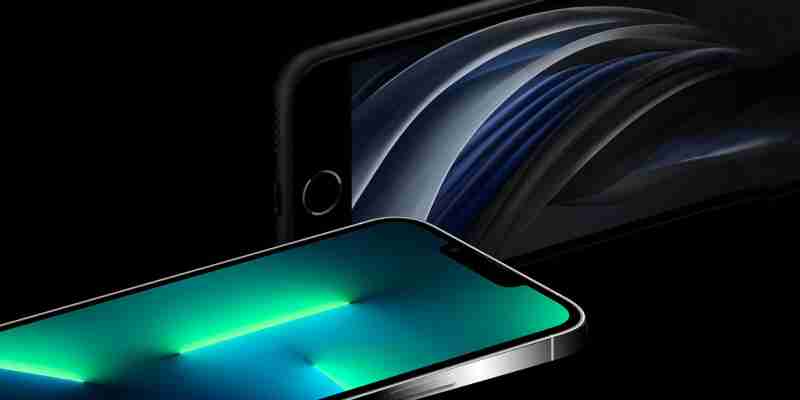
Despite complaints that Apple devices can't be customized, iOS and iPadOS are loaded with options to change the look and operation of these modern devices. A huge number of choices are hidden within the multi-layered options of the Settings app, requiring some time spent on different tabs, scrolling, and tapping to find out what's possible. Some of the most interesting functional changes that can be made are found in the Accessibility tab and that is the key to creating a virtual Home button.
SCREENRANT VIDEO OF THE DAY
Related: How To Enable Always-On Display On iPhone With This iOS Trick
The original iPhone had the iconic Home button, a super-easy way to get back to the Home Screen with a press, and a convenient way to see all open apps with a double-press. Having more screen space is nice, but some might miss the ease and reliability of that ever-present physical control. Thankfully, Apple makes it possible to simulate this experience in a couple of different ways by using the iPhone's Accessibility features. It's possible to place a virtual Home button on the screen using Assistive Touch. A less obtrusive option, however, is to set up Back Tap to perform the two main tasks of the Home button.
Add A Virtual Home Button To iPhone
In the Settings app, go to the 'Accessibility' tab, tap on 'Touch', and then enable 'Assistive Touch' to set up a virtual Home button. Now, select 'Custom Actions' and choose 'Home' for Single-Tap, 'App Switcher' for Double-Tap, and 'Siri' for Long Press. By enabling this, any iPhone that has Face ID technology will be able to recreate the Home button experience with a virtual version that appears on the screen. The button can be repositioned by dragging to the bottom center or anywhere else. Users can tap on 'Idle Opacity' to control how transparent the button becomes when not in use, allowing the screen to be seen through the button.
Alternatively, in the 'Touch' menu under 'Accessibility,' there's a 'Back Tap' option at the bottom of the page that allows setting up something similar. This enables a secret button of sorts for the iPhone, allowing the device to respond to taps on the back panel. There are only two options under Back Tap – 'Double-Tap' and 'Triple-Tap.' Users can choose between 'Home,' 'App Switcher,' or 'Siri' to enable two of the three classic Home button functions. Whether using the virtual home button or Back Tap, users have the option to set different controls apart from traditional home button features – for instance, users may choose to replace 'Siri' with 'Torch' or 'Lock Rotation.' While Apple is accused of limiting the iPhone's customization options, a virtual Home button can easily and quickly be added if wanted.
How To Get To The Home Screen On iPhone
For users who don't enjoy the experience of using a virtual home button or Back Tap, gestures are the only other form of navigation. To get to the home screen on a modern iPhone, such as an iPhone 13 or iPhone 14, just swipe up from the bottom edge of the screen in any app. Opening the app switcher requires a similar action – swipe up from the home screen and pause to see a carousel of all the open apps. Swipe to the left or right to scroll through the list of apps, and tap on any app to enter it. Users can also swipe up on individual apps from the app switcher to close them.
With gestures, it's also possible to swipe to the right from the bottom of any app to switch to other open apps. By doing this, users can easily switch between the last few recently used apps without having to open the app switcher. Users can also swipe down on the home screen to open a search bar and search for anything stored on their device or on the web. Accessing Siri only requires speaking the hotword 'Hey Siri' to activate the digital assistant, but those who prefer using a button can press and hold the power button instead. While many of these actions can seem overwhelming for users upgrading from older iPhones with Touch ID, a few days of practice can make using gestures second-nature.
Next: This Pinch Gesture Lets You Copy & Paste From An iPhone To iPad
Source: Apple 1, 2